Installing Solr for Sitecore instances is getting easier and easier each version of Sitecore by efforts of some Sitecore community members.
I have used “Low Effort” PowerShell script made by Jeremy Davis in the past with some small modifications to help me install Sitecore 9.0 and 9.1.
With changes in Java JDK licensing made at the end of 2018 by Oracle (more information can be found in great article by Jeremy Davis), we are “forced” to use OpenJDK instead.
Mark Cassidy shared nice gist for installing Solr 7.2.1 with OpenJDK 1.8.0.201-1.
I have made some small changes to this gist and shared them in my GitHub repository dedicated to installing Sitecore 9.2.
I have changed install folder, Solr host, Solr version (to have Solr 7.5 installed) and OpenJDK version was bumped to latest (as of preparing this script) version 1.8.0.212-1.
This is essential as Sitecore 9.2 requires Solr 7.5 to be installed.
I have highlighted changes below:
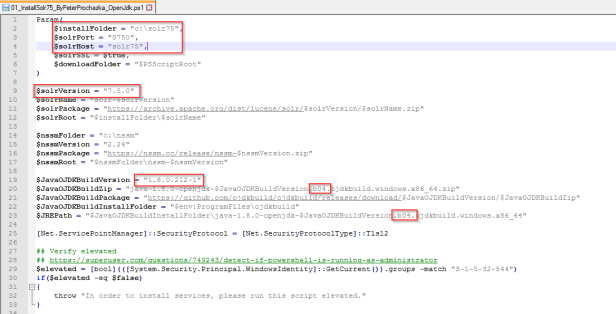
You can tune up parameters based on your needs.
I ran the script and in couple of seconds I had Solr 7.5 up and running:
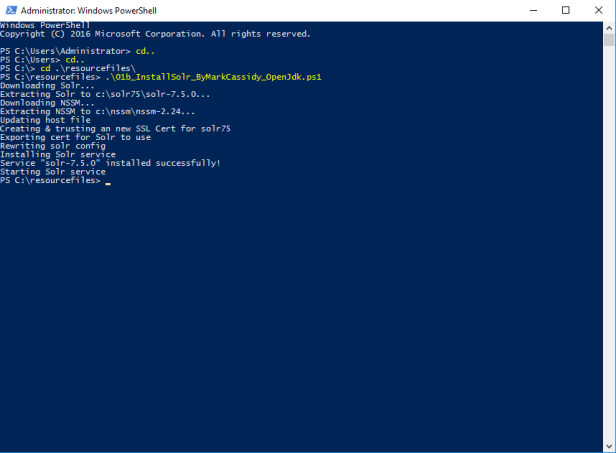
I have checked Windows Services and service was created also:
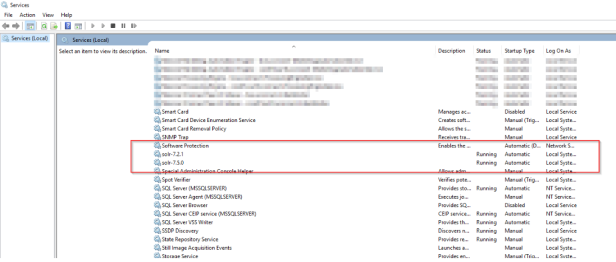
Also Solr admin is up and running:
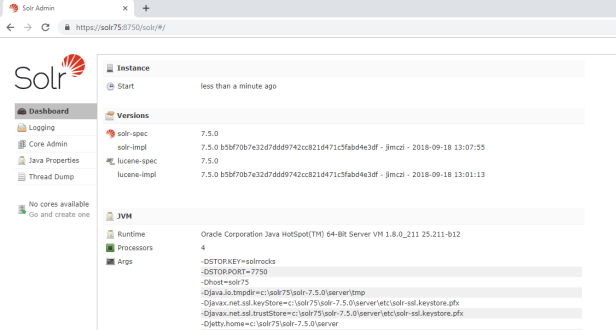
Happy indexing!


Thanks Peter your script run really smoothly.
LikeLike
Thanks so much it was really smooth!
LikeLike
Happy it helped 🙂
LikeLike
Hi Peter. Your script ran fine and installed everything but while running solr it threw a ServiceCommandException. When I am running manually with cmd, it is running fine but when I check windows services, solr shows up as Paused instead of running. Can you please help me out with this?
LikeLike
Look into this thread https://sitecore.stackexchange.com/questions/16410/solr-start-service-not-working or ask a new question
LikeLike