Sometimes you need to transpose row values which have similar structure of data into columns and create Pivot like tables out of them.
Good example is to export data coming from Sitecore WFFM or Sitecore Forms tables.
Problem definition
Data are represented like this in table in rows:
FieldName Value -------------------------------- FirstName Joe MiddleName S LastName Smith Email abc@abc.com FirstName Sam MiddleName S LastName Freddrick Email abc1@abc.com FirstName Jaime MiddleName S LastName Carol Email abc2@abc.com
You want to show that as Pivot tables and need to transpose rows into columns like this:
FirstName MiddleName LastName Email ---------------------------------------------------------------------- Joe S Smith abc@abc.com Sam S Freddrick abc1@abc.com Jaime S Carol abc2@abc.com
Solution
Solution is pretty easy.
I have created this simple temp table:
create table #Temp
(
FormId int,
FieldName Varchar(50),
Value Varchar(50)
)
Insert Into #Temp VALUES (1,'FirstName','Joe')
Insert Into #Temp VALUES (1,'MiddleName','S')
Insert Into #Temp VALUES (1,'LastName','Smith')
Insert Into #Temp VALUES (1,'Email','abc@abc.com')
Insert Into #Temp VALUES (2,'FirstName','Sam')
Insert Into #Temp VALUES (2,'MiddleName','S')
Insert Into #Temp VALUES (2,'LastName','Freddrick')
Insert Into #Temp VALUES (2,'Email','abc1@abc.com')
Insert Into #Temp VALUES (3,'FirstName','Jaime')
Insert Into #Temp VALUES (3,'MiddleName','S')
Insert Into #Temp VALUES (3,'LastName','Carol')
Insert Into #Temp VALUES (3,'Email','abc2@abc.com')
This is how the data is represented now:
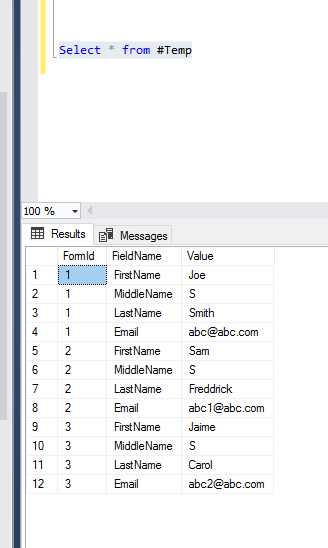
By applying this simple select statement you can transpose row values into column values:
select FormId, max(FirstName) as FirstName, max(MiddleName) as MiddleName, max(LastName) as LastName, max(Email) as Email
from (
select FormId
, case when FieldName = 'FirstName' then Value end as FirstName
, case when FieldName = 'MiddleName' then Value end as MiddleName
, case when FieldName = 'LastName' then Value end as LastName
, case when FieldName = 'Email' then Value end as Email
from #Temp
) as t
group by FormId;
This is the outcome of above select statement:
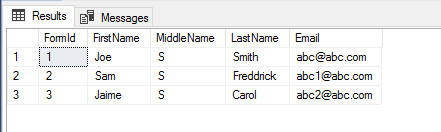
Just adjust the script to your values and that’s it!
Happy coding!

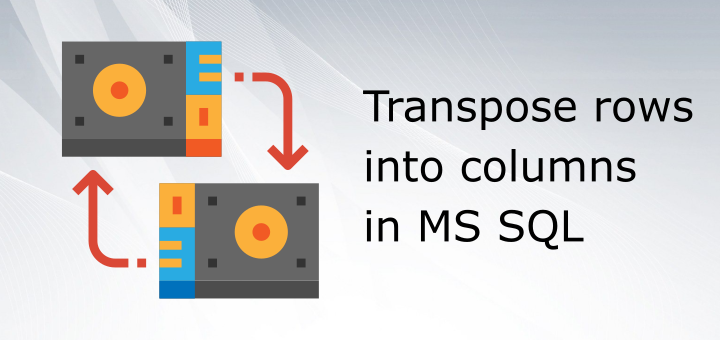
Thank you so much for this posting. So thankful.
LikeLike