When you are installing Sitecore 9 on premise, you need to choose whether you are installing XP on single server (XP0) or scaled (XP1) or installing XM scaled (XM1). This is based on download options that you have on Sitecore 9 Download page. Similar options you have also for Azure AppService where you can choose also XM on single server (XM0) and single (XDB0) or scaled XDB (XDB1) deployment.
If you have chosen XP on single server or XP0 and followed my series of blog posts or somebody else’s advices you should be ok when you have everything on one server. For dev machine this is probably the case.
If you have configuration where Sitecore is on one server and Solr on another one, you can have issues running deployment scripts through Sitecore Installation Framework (SIF) as described by David on Sitecore StackExchange (SSE).
Solution for deployment in this setup is to split powershell script into two pieces and running script partially on Sitecore machine and also on Solr machine.
Let’s take a look how to do that.
Normally you should end up with script that is something similar to this one:
#define parameters
$prefix = "sc9u1"
$PSScriptRoot = "C:\resourcefiles\"
$XConnectCollectionService = "$prefix.xconnect"
$sitecoreSiteName = "$prefix.sc"
$SolrUrl = "https://solrserver:8984/solr"
$SolrRoot = "C:\Solr\solr-6.6.2\"
$SolrService = "Solr"
$SqlServer = ".\"
$SqlAdminUser = "sa"
$SqlAdminPassword= "b"
#$solrParams = @{
# Path = "$PSScriptRoot\sitecore-solr.json"
# SolrUrl = $SolrUrl
# SolrRoot = $SolrRoot
# SolrService = $SolrService
# CorePrefix = $prefix
#}
#Install-SitecoreConfiguration @solrParams
#install client certificate for xconnect
$certParams = @{
Path = "$PSScriptRoot\xconnect-createcert.json"
CertificateName = "$prefix.xconnect_client"
}
Install-SitecoreConfiguration @certParams -Verbose
#install solr cores for xdb
$solrParams =
@{
Path = "$PSScriptRoot\xconnect-solr.json"
SolrUrl = $SolrUrl
SolrRoot = $SolrRoot
SolrService = $SolrService
CorePrefix = $prefix
}
Install-SitecoreConfiguration @solrParams -Verbose
#deploy xconnect instance
$xconnectParams = @{
Path = "$PSScriptRoot\xconnect-xp0.json"
Package = "$PSScriptRoot\Sitecore 9.0.1 rev. 171219 (OnPrem)_xp0xconnect.scwdp.zip"
LicenseFile = "$PSScriptRoot\license.xml"
Sitename = $XConnectCollectionService
XConnectCert = $certParams.CertificateName
SqlDbPrefix = $prefix
SqlServer = $SqlServer
SqlAdminUser = $SqlAdminUser
SqlAdminPassword = $SqlAdminPassword
SolrCorePrefix = $prefix
SolrURL = $SolrUrl
}
Install-SitecoreConfiguration @xconnectParams -Verbose
#install solr cores for sitecore $solrParams =
$solrParams = @{
Path = "$PSScriptRoot\sitecore-solr.json"
SolrUrl = $SolrUrl
SolrRoot = $SolrRoot
SolrService = $SolrService
CorePrefix = $prefix
}
Install-SitecoreConfiguration @solrParams
#install sitecore instance
$xconnectHostName = "$prefix.xconnect"
$sitecoreParams =
@{
Path = "$PSScriptRoot\sitecore-XP0.json"
Package = "$PSScriptRoot\Sitecore 9.0.1 rev. 171219 (OnPrem)_single.scwdp.zip"
LicenseFile = "$PSScriptRoot\license.xml"
SqlDbPrefix = $prefix
SqlServer = $SqlServer
SqlAdminUser = $SqlAdminUser
SqlAdminPassword = $SqlAdminPassword
SolrCorePrefix = $prefix
SolrUrl = $SolrUrl
XConnectCert = $certParams.CertificateName
Sitename = $sitecoreSiteName
XConnectCollectionService = "https://$XConnectCollectionService"
}
Install-SitecoreConfiguration @sitecoreParams
Problem is that you cannot run it on Sitecore instance as it doesn’t have access to Solr server or Solr Service to stop it and restart it during deployment.
You will end up with similar exception to this one:
>> TerminatingError(Invoke-WebRequest): "Unable to connect to the remote server"
>> TerminatingError(Invoke-ManageSolrSchemaTask): "The running command stopped because the preference variable "ErrorActionPreference" or common parameter is set to Stop: Could not find Solr instance: https://solrserver:8984/solr"
>> TerminatingError(Invoke-ManageSolrSchemaTask): "The running command stopped because the preference variable "ErrorActionPreference" or common parameter is set to Stop: Could not find Solr instance: https://solrserver:8984/solr"
Install-SitecoreConfiguration : Could not find Solr instance: https://solrserver:8984/solr
At D:\sc9_install\sc9_install.ps1:55 char:1
+ Install-SitecoreConfiguration @xconnectParams -Verbose
+ ~~~~~~~~~~~~~~~~~~~~~~~~~~~~~~~~~~~~~~~~~~~~~~~~~~~~~~
+ CategoryInfo : NotSpecified: (:) [Write-Error], WriteErrorException
+ FullyQualifiedErrorId : Microsoft.PowerShell.Commands.WriteErrorException,Install-SitecoreConfiguration
Install-SitecoreConfiguration : Could not find Solr instance: https://solrserver:8984/solr
At D:\sc9_install\sc9_install.ps1:55 char:1
+ Install-SitecoreConfiguration @xconnectParams -Verbose
+ ~~~~~~~~~~~~~~~~~~~~~~~~~~~~~~~~~~~~~~~~~~~~~~~~~~~~~~
+ CategoryInfo : NotSpecified: (:) [Write-Error], WriteErrorException
+ FullyQualifiedErrorId : Microsoft.PowerShell.Commands.WriteErrorException,Install-SitecoreConfiguration
As I already mentioned, solution is pretty easy and you need to split the script into two pieces. One that will be run on Sitecore Server:
#define parameters
$prefix = "sc9u1"
$PSScriptRoot = "C:\resourcefiles\"
$XConnectCollectionService = "$prefix.xconnect"
$sitecoreSiteName = "$prefix.sc"
$SolrUrl = "https://solrserver:8984/solr"
$SolrRoot = "C:\Solr\solr-6.6.2\"
$SolrService = "Solr"
$SqlServer = ".\"
$SqlAdminUser = "sa"
$SqlAdminPassword= "b"
#install client certificate for xconnect
$certParams = @{
Path = "$PSScriptRoot\xconnect-createcert.json"
CertificateName = "$prefix.xconnect_client"
}
Install-SitecoreConfiguration @certParams -Verbose
#deploy xconnect instance
$xconnectParams = @{
Path = "$PSScriptRoot\xconnect-xp0.json"
Package = "$PSScriptRoot\Sitecore 9.0.1 rev. 171219 (OnPrem)_xp0xconnect.scwdp.zip"
LicenseFile = "$PSScriptRoot\license.xml"
Sitename = $XConnectCollectionService
XConnectCert = $certParams.CertificateName
SqlDbPrefix = $prefix
SqlServer = $SqlServer
SqlAdminUser = $SqlAdminUser
SqlAdminPassword = $SqlAdminPassword
SolrCorePrefix = $prefix
SolrURL = $SolrUrl
}
Install-SitecoreConfiguration @xconnectParams -Verbose
#install sitecore instance
$xconnectHostName = "$prefix.xconnect"
$sitecoreParams =
@{
Path = "$PSScriptRoot\sitecore-XP0.json"
Package = "$PSScriptRoot\Sitecore 9.0.1 rev. 171219 (OnPrem)_single.scwdp.zip"
LicenseFile = "$PSScriptRoot\license.xml"
SqlDbPrefix = $prefix
SqlServer = $SqlServer
SqlAdminUser = $SqlAdminUser
SqlAdminPassword = $SqlAdminPassword
SolrCorePrefix = $prefix
SolrUrl = $SolrUrl
XConnectCert = $certParams.CertificateName
Sitename = $sitecoreSiteName
XConnectCollectionService = "https://$XConnectCollectionService"
}
Install-SitecoreConfiguration @sitecoreParams
and another one that will be run on Solr Server:
#define parameters
$prefix = "sc9u1"
$PSScriptRoot = "C:\resourcefiles\"
$XConnectCollectionService = "$prefix.xconnect"
$sitecoreSiteName = "$prefix.sc"
$SolrUrl = "https://solrserver:8984/solr"
$SolrRoot = "C:\Solr\solr-6.6.2\"
$SolrService = "Solr"
$SqlServer = ".\"
$SqlAdminUser = "sa"
$SqlAdminPassword= "b"
#install solr cores for xdb
$solrParams =
@{
Path = "$PSScriptRoot\xconnect-solr.json"
SolrUrl = $SolrUrl
SolrRoot = $SolrRoot
SolrService = $SolrService
CorePrefix = $prefix
}
Install-SitecoreConfiguration @solrParams -Verbose
#install solr cores for sitecore $solrParams =
$solrParams = @{
Path = "$PSScriptRoot\sitecore-solr.json"
SolrUrl = $SolrUrl
SolrRoot = $SolrRoot
SolrService = $SolrService
CorePrefix = $prefix
}
Install-SitecoreConfiguration @solrParams
Happy deployment 🙂

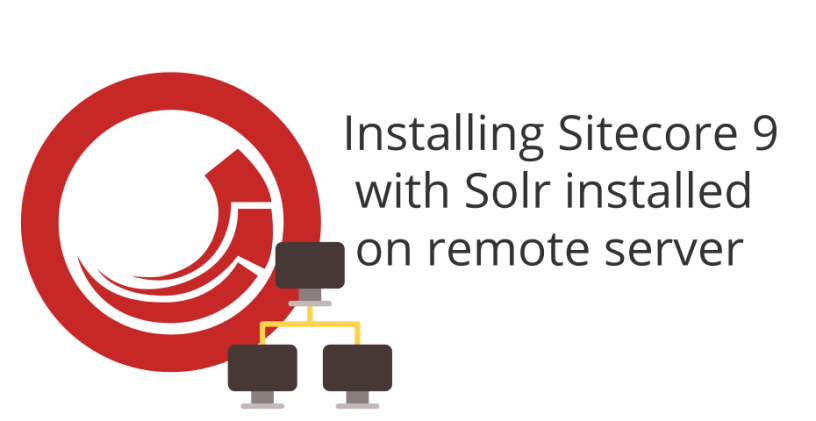
Thanks for sharing the scripts for Sitecore 9.0, could you please share the same scripts for Sitecore 9.3 as Install framework version is 2.2.
LikeLike
I wouldn’t bother with scripts anymore for Sitecore 9.3. I would definitely go with SIA -> https://tothecore.sk/2019/11/28/installing-sitecore-9-3-using-sitecore-install-assistant-sia/ . If you still need the script you can fairly quickly adjust it with proper version of Solr compatible with Sitecore 9.3 and SIF version
LikeLike
Yes, SIA is quick but my installation is on multiserver environment.
Thanks.
LikeLike
I understand. Then please follow my advice above
LikeLike